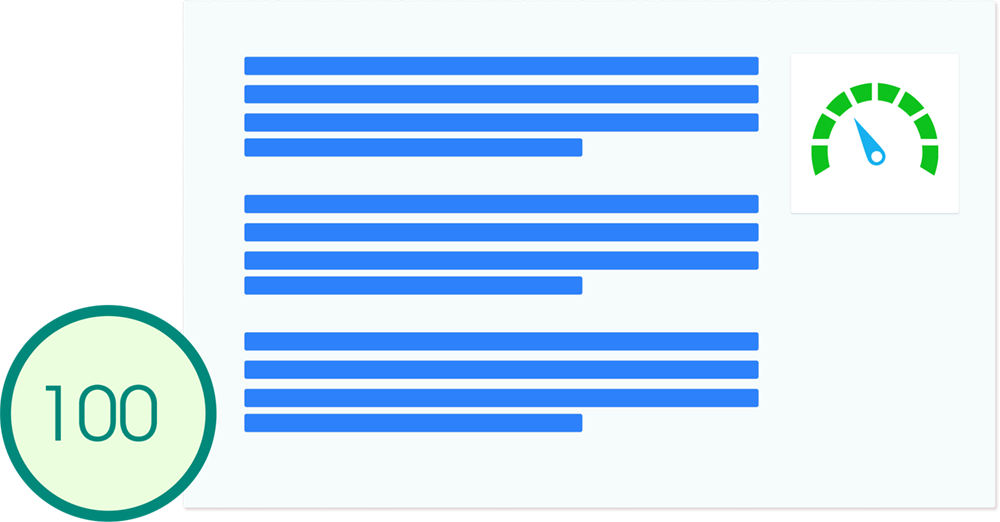WordPress is essential to me, and all my clients visit my website for lead generation. As an experienced WordPress Developer now focused on SEO in Sydney, most of my websites rank well in SEO with minimal to no SEO budget. The reason for this success is that I fully leverage WordPress and its SEO functionality.
I will be discussing the reasons why WordPress is dominant in SEO.
Let's talk facts first
Remember that your website's SEO performance depends heavily on the WordPress developer you choose. Factors such as the developer's experience in WordPress web design, WordPress development, and SEO expertise all play a crucial role. Hiring a skilled developer with a strong background in SEO Services can greatly benefit your website's organic rankings when using WordPress. Conversely, simply relying on WordPress's SEO-friendly nature won't ensure success if you opt for a low-quality, inexperienced developer.
When it comes to WordPress web design and the technical SEO of a site, there is a great misconception about SEO. In my opinion, SEO begins with keyword research and website design, which can create a strong foundation for improving website speed and user experience (UX). These elements are crucial for Technical SEO. By aligning this with Content Strategy, you can address most of the SEO aspects at the website level. If you focus on niche keywords or low-competition keywords, this alone can cover almost or even more than 50 per cent of your SEO.
What makes WordPress SEO friendly?
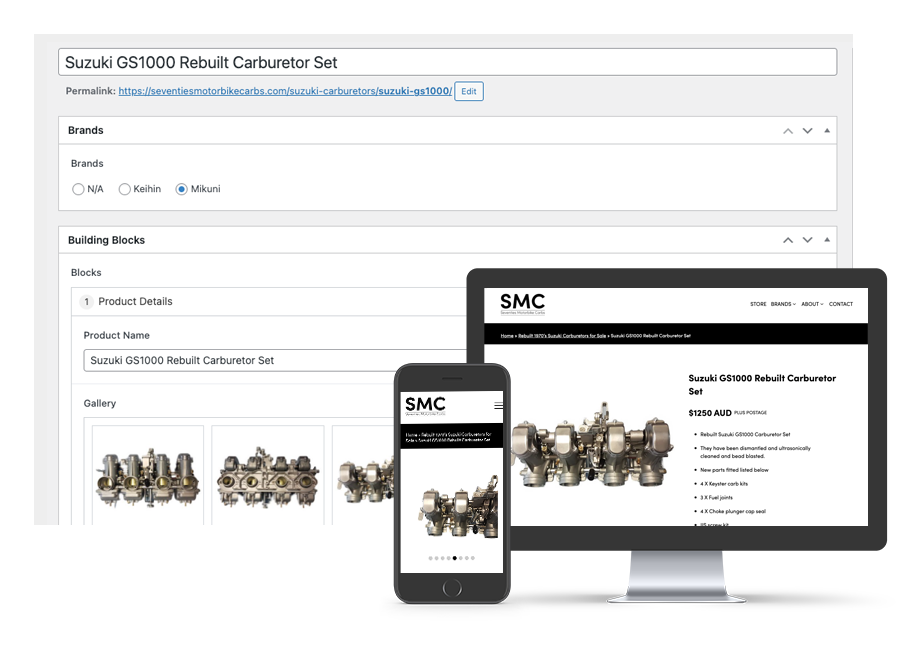
There are numerous reasons to love WordPress, especially if your long-term goal is SEO.
I'll approach this topic by delving into why WordPress is SEO-friendly, covering the following topics:
- WordPress's design-friendly nature
- The ease of technical SEO on WordPress
- The effectiveness of WordPress On-Page SEO
- WordPress website hosting
- Content Strategy
WordPress's design-friendly nature
When you choose WordPress as your CMS, you don't have to worry about website design. Whether you want a simple or complex design, WordPress can be easily customized to fit your needs. This is important for SEO, but remember to keep your design user-friendly and visually appealing.
One of the main aspects of WordPress is that when the design is done with SEO in mind, you can write perfect HTML markup in a way that Google loves. It's called improving the HTML-to-text ratio, which is a crucial part of SEO.
Good WordPress web design is a crucial aspect of SEO, particularly in terms of Technical SEO, as it can improve important SEO metrics such as:
- Enhancing User Experience (UX) and User Interface (UI)
- Increasing time spent on page
- Reducing bounce rate
- Encouraging regular visits
- Improving website loading speed
The ease of technical SEO on WordPress
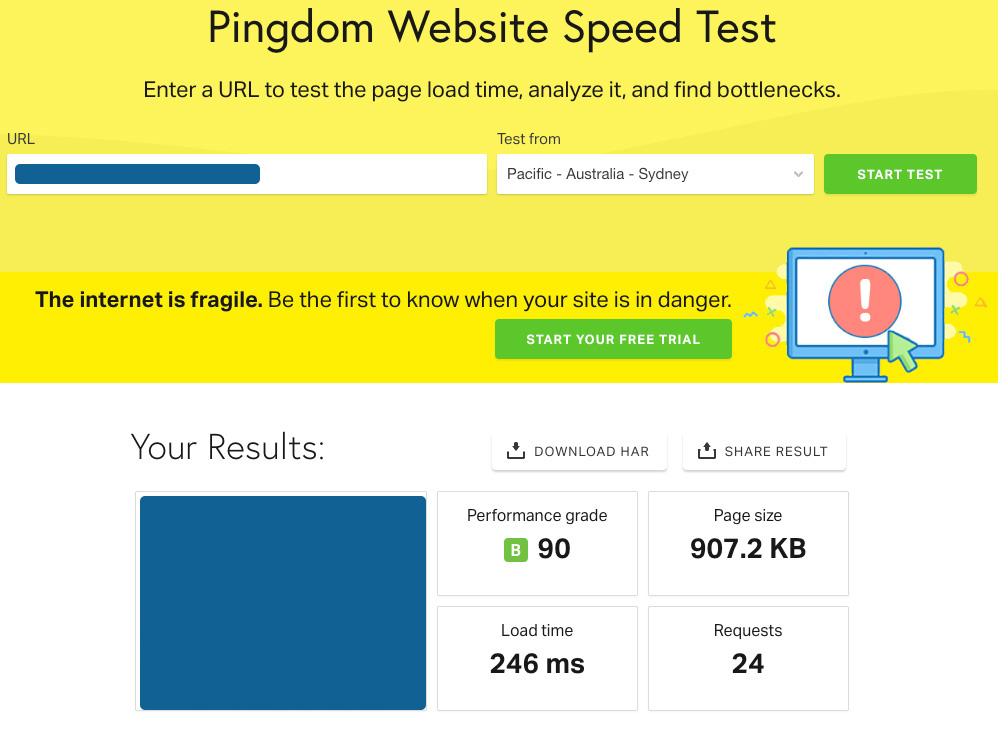
I have experience with various CMS platforms, including headless CMS. However, if you are knowledgeable about technical SEO and aim to achieve high scores on PageSpeed Insights or superior loading speed, then WordPress is the ideal choice for you.
Let me explain why WordPress is the top choice for Technical SEO:
- You have a wide range of fast, reliable, and secure WordPress web hosting options to choose from, based on your budget.
- When executed properly, caching at both the server and browser levels is excellent on WordPress.
- WordPress offers world-class caching plugins.
- By combining these aspects with good website design and development, your website will perform exceptionally well.
To emphasize, for optimal results with WordPress, it's crucial to have good web hosting and a quality WordPress theme. If you opt for the cheapest web host and use a heavily bloated theme, you may miss out on the best that WordPress has to offer.
The effectiveness of WordPress On-Page SEO
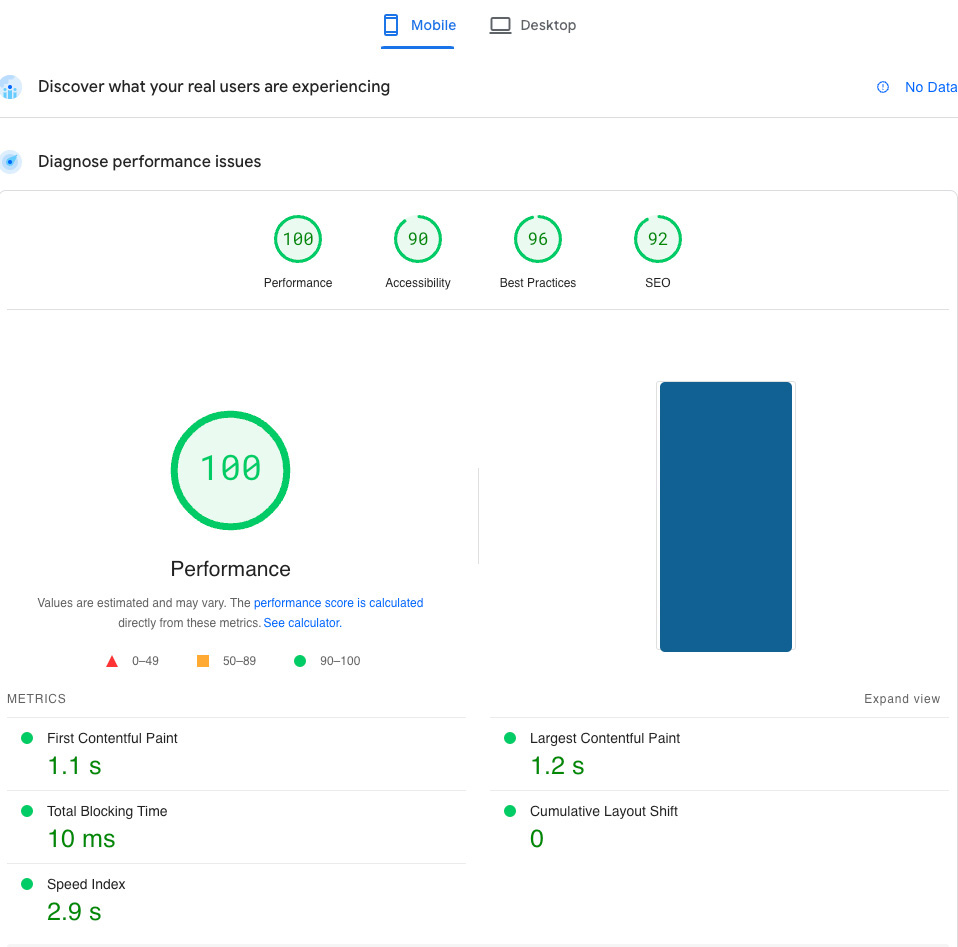
When it comes to SEO rankings, on-page SEO is crucial. If done right, it can greatly benefit your website's SEO performance. However, getting it wrong can mean missing out on valuable opportunities.
I can't talk about on-page SEO without mentioning my favourite SEO plugin – Yoast SEO. The free version of this plugin meets all my needs and is an essential part of my website.
So, what are the benefits of using WordPress and Yoast SEO for on-page SEO? Here are the key points:
- Adding meta descriptions and titles to pages, posts, or content is simple with WordPress and Yoast.
- Planning and implementing content hierarchy and architecture is straightforward.
- Adding content with semantic markups, including schema markup, breadcrumbs, and image alt tags, is easy.
- Implementing internal linking between content is a breeze.
WordPress website hosting

When it comes to WordPress web hosting, you have numerous options to choose from regardless of your budget. You can find reputable WordPress web hosting starting at as low as 20 AUD per month. Additionally, if you value quality, security, or well-known providers, there are many Managed WordPress web hosting services available.
So, how does web hosting contribute to SEO? Let me highlight the main points:
- Good web hosting enables faster serving of website content, resulting in quicker website loading times. Page speed is a critical aspect of SEO and user experience.
- A good web host includes SSL by default. SSL is favoured and recommended by search engines like Google. It's no longer optional but mandatory.
- A good website host can help boost website performance by implementing a solid caching strategy, which is crucial for faster website loading.
- Good server uptime, close to 100%, is essential. This is important for search engines when crawling your website at regular intervals. Downtime is a big NO when it comes to SEO.
Content strategy
Content is key when it comes to SEO. Well-planned and executed content is the most rewarding aspect of SEO.
One of the core elements of SEO and WordPress is Content Architecture, which, in my opinion, is best implemented with WordPress as a CMS. I have never come across any CMS that handles Content Architecture as well as WordPress.
What is Content Architecture?
Content architecture involves organizing content, such as pages and posts, into specific categories. When done correctly, it is a critical factor for SEO.
Effective content architecture sends a strong signal to search engines like Google to prioritize parent pages or categories, thus improving their SEO ranking. In technical terms, content architecture is often referred to as SILO.
So how does good architecture help with SEO? Here are the main points on how content architecture can assist with SEO:
- Emphasizes and prioritizes main pages
- Improves crawlability
- Facilitates indexing
Conclusion
WordPress is the best platform when it comes to SEO.
Just make sure you do the following at the bare minimum if you aren't hiring any SEO Expert, or doing your SEO:
- Choose a good web hosting - it is a must
- Choose a good theme - if you can custom build, even better
- Implement Content Architecture - don't forget about internal link-building