How to fix Discovered - currently not indexed
Prior to commencing this process, ensure that your website isn't blocked for robots to crawl it. As a WordPress developer myself focusing on SEO services, I've noticed that many developers overlook disabling the reading option when the website goes live.
Step 1: Log in to Google Search Console
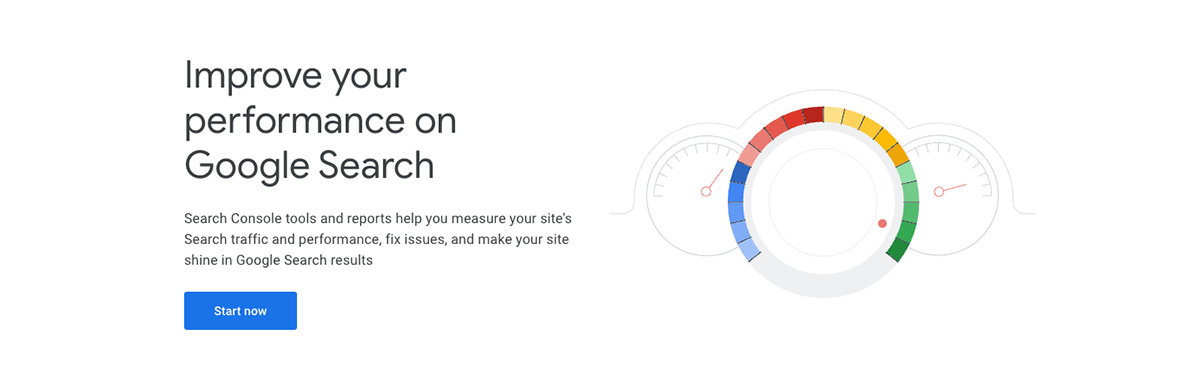
Access your Google Search Console account by visiting the Google Search Console website and logging in with your credentials. If you haven't already set up your website in Search Console, you'll need to do so before proceeding.
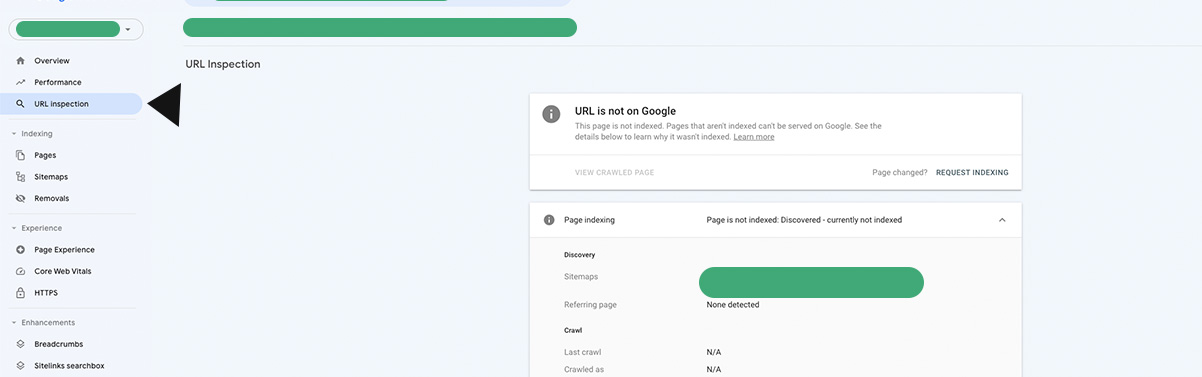
Once logged in, navigate to the "URL Inspection" tool. This tool allows you to check the indexing status of individual URLs on your website and provides insights into any issues that may be preventing indexing.
Step 3: Enter the URL
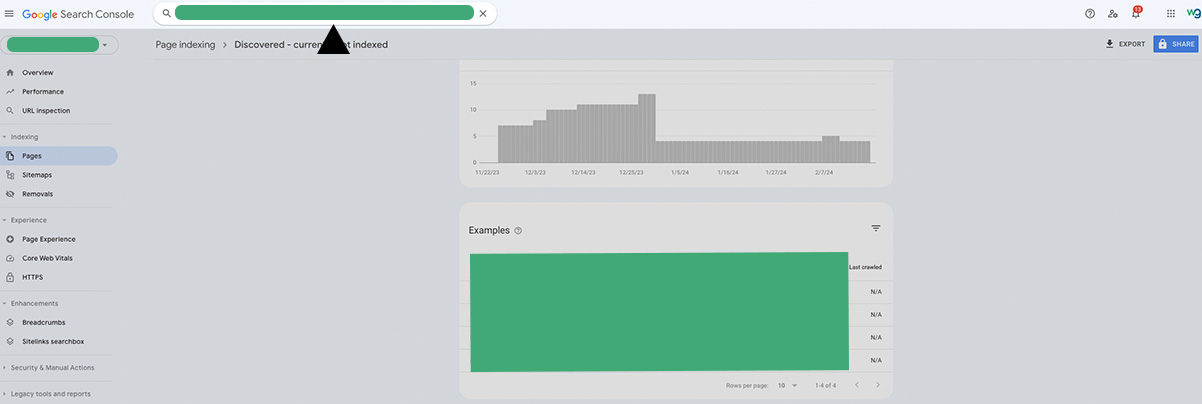
Enter the URL of the page that is showing the "Discovered - currently not indexed" status into the search bar provided in the URL Inspection tool. After entering the URL, click the "Enter" button or press "Return" on your keyboard to proceed.
Step 4: Request Indexing
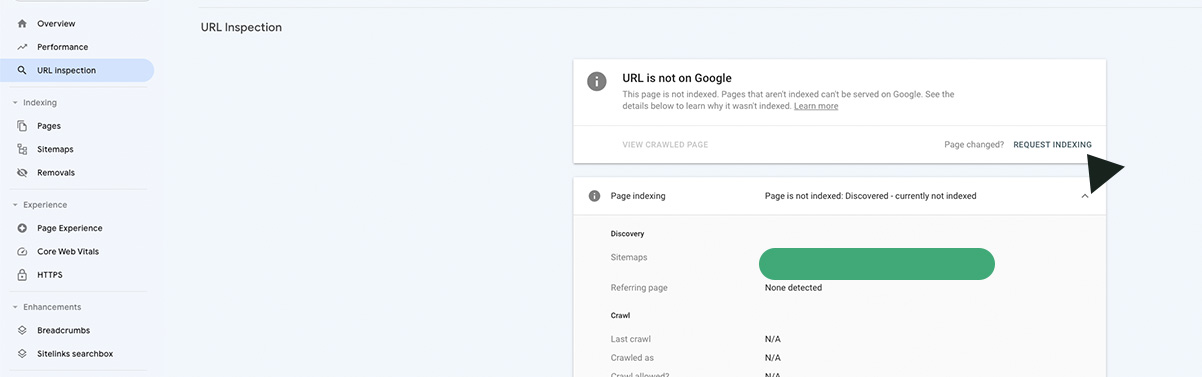
After the URL has been inspected, you'll see information about its indexing status and any issues detected by Google. If the page is not currently indexed, you'll have the option to request indexing. Click on the "Request Indexing" button to submit the page to Google for reevaluation and potential indexing.
Step 5: Monitor Progress
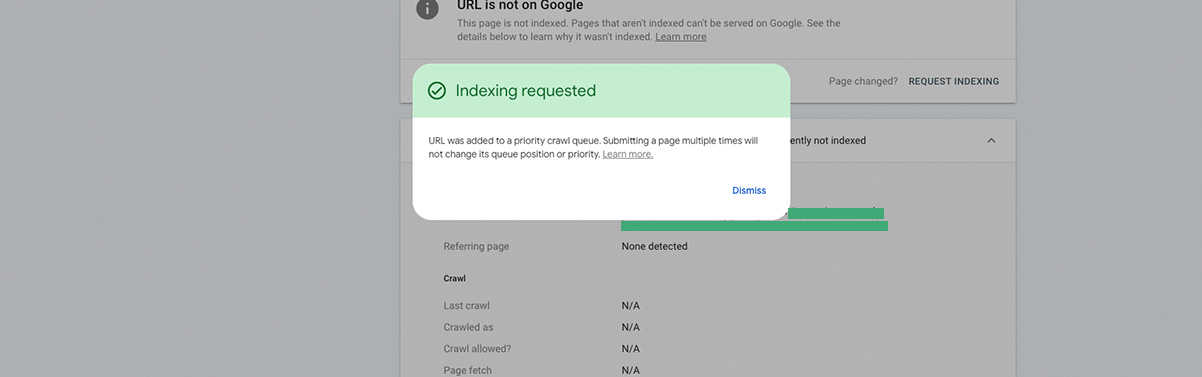
Once you've requested indexing, Google will re-crawl the page and determine whether it meets the criteria for inclusion in its index. This process may take some time, so be patient and continue to monitor the status of the page in Google Search Console.
If you continue to experience the issue of "Discovered - currently not indexed"
The solution mentioned above proved effective in my situation. As the website with this issue was relatively new, I opted to wait for some time before initiating the process. Within just a couple of days of implementing the steps outlined, the issue was successfully resolved.
However, it's essential to note that Google's decision not to index a page at the moment doesn't necessarily mean it won't index it in the future. Here are some steps to address and potentially fix this issue:
Check for Indexing Directives: Verify that there are no meta tags or directives (such as "noindex" tags or robots.txt directives) preventing Google from indexing the page. Sometimes, developers or website owners inadvertently add these directives, which can prevent indexing.
Crawl Budget: Google allocates a certain amount of resources, known as crawl budget, to each website. If your website has a large number of pages or if Google encounters difficulties accessing and crawling your pages efficiently, it may result in some pages not being indexed promptly. Optimizing your website's crawl budget by improving server speed, reducing duplicate content, and prioritizing important pages can help ensure that Google crawls and indexes your pages effectively.
Redirections: Redirects are commonly used to direct users and search engines from one URL to another. However, improper implementation of redirects, such as redirect chains or loops, can hinder Google's ability to crawl and index your pages correctly. If Google encounters issues with redirects while crawling your site, it may choose not to index certain pages until the redirection issues are resolved. Ensuring that redirects are implemented correctly and efficiently can help improve the indexing status of your pages and prevent issues with "Discovered - currently not indexed" status in Google Search Console.
Review Page Content: Ensure that the page provides valuable and unique content relevant to your target audience. Avoid duplicate content issues, and make sure the content is substantial and not thin or low-quality.
Inspect Page Quality: Evaluate the overall quality of the page, including its user experience, layout, and functionality. Google prioritizes pages that provide a positive user experience and are well-designed.
Improve Website Structure: Ensure that the page is easily accessible to both users and search engines. A clear website structure with logical navigation can help Google discover and index pages more efficiently.
Check for Technical Issues: Look for technical issues that may hinder indexing, such as server errors, broken links, or slow page load times. Addressing these issues can improve Google's ability to crawl and index the page.



