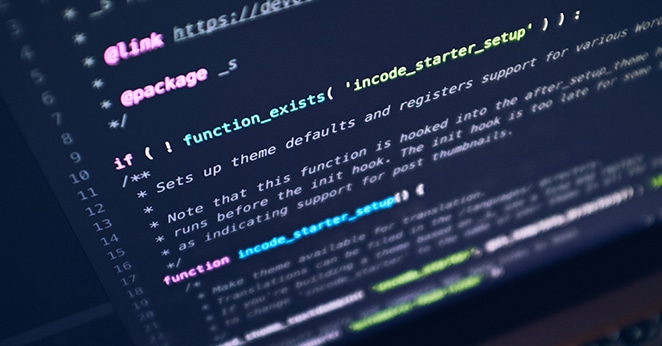Introduction
Well much awaited version of WordPress is out. Love it or hate it, you have to deal with it now.
Since I started as WordPress Developer, honestly this is the first time I was scared to death upgrading the site to the latest version.
Upgrading my first client website went smoothly without much hassle. But I had been keeping a keen eye on all the plugins that I use and how they were coping with latest version of WordPress.
How to upgrade
So here is my take on how to handle upgrading your site to WordPress 5.1.1.
- Make sure you have complete backup of your website. If you haven’t back it up. Make sure it includes all site and database.
- Upgrade your Core first
- Then upgrade all plugins
- If your theme isn’t Gutenberg friendly then add Classic Editor plugin to default back to classic editor
- Make sure website is running as expected
Well moving forward there are lot of challenges and making sure all the theme is Gutenberg friendly. In the meantime I will be keeping an eye on how everything develops. I hope Gutenberg will be optional or at least Class Editor Plugin is supported until we have enough time to convert all theme to support Gutenberg editor.