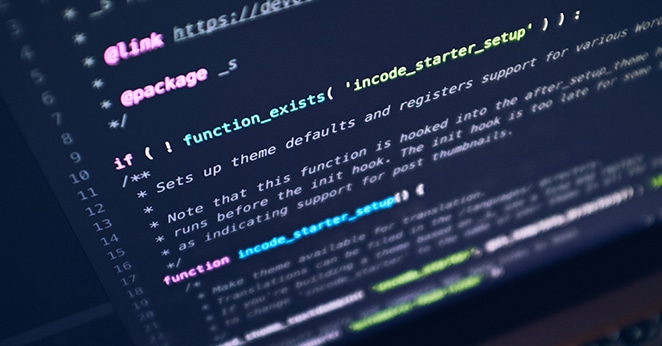How to?
Disabling auto update in WordPress can be helpful especially when you want to make sure that your site isn’t broken after updating.
There is an easy way to do so, just by adding a single line of code in wp-config file as below:
define( 'WP_AUTO_UPDATE_CORE', false );