Introduction
Technical SEO can be challenging taking over someone’s mess. It can be daunting and time consuming. Technical SEO needs a lot of patience and time in cases like these when you are aware that your website is in a mess and someone expert has to look at it.
But what about new websites? So, you are building a new website from scratch, and you have been told some extra packages needed for Technical SEO. Well if your website isn’t multilingual or based on multisite, you will have to talk to your agency/developer once.
I think in my personal opinion, even if the package is cheap or reasonably priced, Technical SEO for a new website to start should be part of design and development. I am a WordPress Developer based in Sydney. Predominantly a web developer but I do WordPress web design and SEO too specially On-Page and Technical. My main clients and targets are small to medium sized businesses, though I had worked with multinational companies and corporates in the past.
I am at the point where as a website designer, my designs are getting approved in a few iterations as well as my websites ranking in SEO. Being really pedantic and focusing on best practices, I think it gives me advantages as a WordPress developer who has been really focused around optimization to design and rank websites.
Let’s come to the main point of discussion now, why Technical SEO should never be part of a new website as a separate package. I am saying this from my experience with WordPress SEO Services, and how easy it is to look after the technical side of SEO for new websites. Let me cover the main points of SEO one by one.
Website Speed
Website speed is a vital part of Technical SEO and SEO in general, as it provides users with good User Experience by loading pages faster.
If I have to sum up the speed side of Technical SEO I would say - with properly coded custom WordPress website and selection of solid website host, website loads really fast. No issues at all with the speed side of the Technical SEO.
Of course when a website gets a larger audience, and traffic starts getting higher, you have to facilitate the website to handle visitors at any time. But again, considering websites that have been launched recently, there is less of a chance for this. And updating resources as needed won’t be an issue.
What surprised me most when talking to several developers and agencies around Australia, there is a massive misunderstanding between PageSpeed Insights and website loading speed. Let me highlight the loading speed first.
Website Loading Speed

Website speed refers to the amount of time it takes for a page to load on a user's web browser. It is time taken between when a user clicks the link on Google (for example) or types a website url in the browser, and then to load the website in the browser.
How to test website’s loading speed
One of my favorite tools for testing website loading speed is Pingdom Tools. Hats off to the team for providing such a tool for free. And love the fact that they let us choose several servers from different locations. Just love it. Can’t be more thankful.
Make sure the website loads faster, at least from the geographical location you are based in. For companies operating and targeting audiences in a single location, it's OK if your website loads faster from your target location only.
PageSpeed Insights
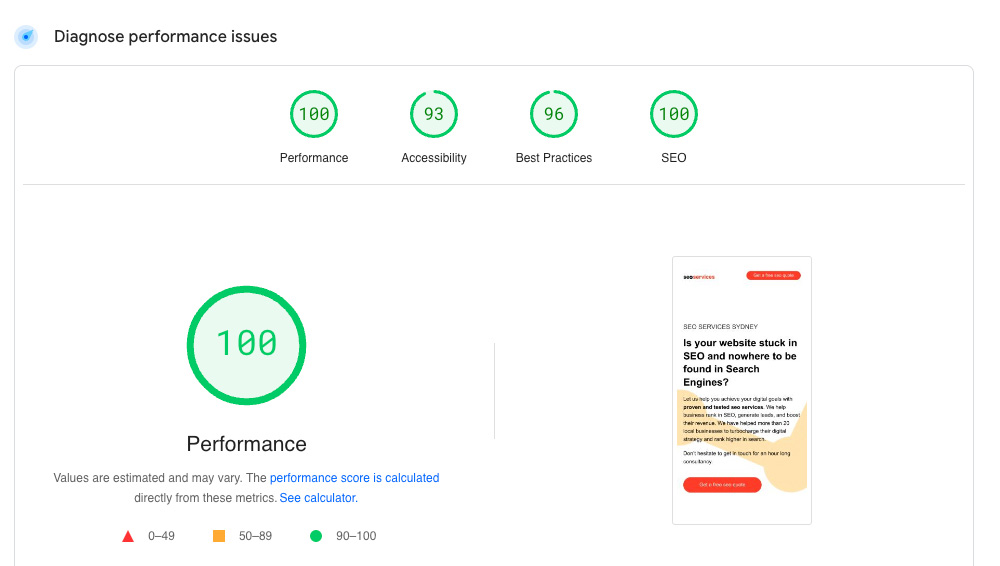
PageSpeed Insights metrics introduced by Google as part of web vitals focus on various metrics such as First Continental Paint, Speed Index, Total Blocking Time etc.
PageSpeed Insights is slightly different from actual loading speed for the fact that PageSpeed Insights several datas as listed above for the performance rating compared to loading speed which is total time taken to load the page in the browser.
Getting the highest score for PageSpeed should be the target. My benchmark was around 80 for Mobile and 90 for desktop in the past, but these days I try to score on greens for both i.e. around 90.
Most of the WordPress websites can easily score above 80-85, and this is the average where I am sitting at. My best has been 100/100 for both desktop and mobile, for the website with page weight of 1MB.
So, how does WordPress website score well on PageSpeed Insights? Several factors that affect these scores are:
- Quality of WordPress theme code
- Number of plugins and quality of plugins
- Website hosting
- Caching
One of the easiest ways to optimize WordPress websites is using a caching plugin like WP Rocket. It’s a paid plugin but worth every dollar spent. I have discussed WP Rocket here - WP Rocket Settings for higher Page Speed Insights.
There are several free plugins for caching too, I will point out my selection soon and update along this blog. But please make sure if you choose a plugin, do plenty of research. Backup the website just for safety.
Website Security
Website security can be a big issue for any open source CMS like WordPress. With WordPress supporting more than 70% of the web, it's pretty common targets for hackers.
No system in the world is secured. As we know from past news, even the biggest corporations had major flaws in cyber security. But let me assure you that WordPress overall has moved way ahead from blogging platform days to where it is now. Nowadays there are lots of investments, lots of developers in the community and lots of awesome plugins and extensions. Just need to find the best.
In short, for website security here are main points when it comes to WordPress:
- Go with good WordPress Developer who provides custom solution and uses less plugins
- Update WordPress core and plugins at regular intervals
- Go with the web host with reputations - pay extra if needed
- Make sure SSL is on by default
Oh, by any chance if anyone makes a big fuss about SSL and https, they come by default these days. It is part of hosting.
Title, Description, Schema, JSON and …
Talking with technical terms sounds cool and techy but trust me these things can all be set using SEO Plugins.
Most of the SEO plugins these days allow you to add Schema. Schema to be honest can be a little hard for the general user. But I will highlight this as part of the Content Strategy. And considering if you have briefed your developer about custom schema, it can be coded as part of the template.
One aspect of SEO that I rate really high is that you need to find a good content writer. I prefer to do this with a mix of keyword research and copywriter.
Website Crawlability
Search engines and bots are a critical part of website crawlability.
Make sure you include these and let me mention that these come by default with the plugin I user for WordPress SEO:
- Website can be indexed - remove the noindex before making site live
- Submit a XML Sitemap so that Search engines bots can update regularly
- Check errors such as 404, redirects (main ones) along with schema errors too
These have to be done as best practices for SEO for new websites.
Conclusion
Above highlights the significance of hiring a good ethical WordPress Developer. As part of my checklist to go live with the new site, almost everything is included. Thes covers the main aspect of Technical SEO and why you shouldn’t be paying extra for when going live with a new website.
Thinking of a website development for your business. Get in touch, I provide complete digital solutions including website design, WordPress development and SEO Optimization.



