I have to admit I am currently using WP Rocket on my site and have written an article on WP Rocket Settings for higher PageSpeed Insights Score.
As WordPress Developer with years of experience, WP Rocket is one of the best and their support is amazing too.
Now let's come back to the main topic. What are good alternatives for the WP Rocket? For me it’s always been rather than finding multiple solutions, find and stick with the best, learn about it and get 100% out of it. I am also trying to find if any free plugins can help me get my first PageSpeed Insights of perfect 100 for both mobile and desktop.
I will be guiding through my selection process and what came out as a standing alternative for WP Rocket.
About my development strategies
With my WordPress Development, I always built custom and from scratch. This really helps me target my SEO Services, which covers various aspects of SEO Optimization.
Most of my clients are local and Australian based. And since my themes and websites are pretty fast, I haven't focused on website and caching optimization plugins before. I started to take it a bit seriously to improve PageSpeed Insights.
My Research process to find WP Rocket
Well, as always, it started with initial research doing Google search. My question was will I find something really good that helps me get my first 100/100 score on both mobile and desktop? Keep tuned if I have found my plugin or not.
There were few plugins that I was already familiar with that included:
- W3C Total Cache as I have used the plugin before
- Speed Optimizer by SiteGround as i have used this plugin too
- Autoptimize as I have read a lot about this plugin
- NitroPack as I have heard bout this plugin in several blogs
- WP Super Cache as the Automattic was behind the plugin
I tested all this plugin and I am honest with you, WP Rocket still prevailed among these. I haven’t used all the plugins before, and I won’t be lying if I haven’t configured these plugins the best way to get the outstanding results.
But almost all the plugins did improve my PageSpeed Insights significantly. So any of these plugins does work wonders in that case.
Caution, caution and caution
Whenever you are doing any changes on the WordPress website or testing plugin features, my suggestion is backup or make sure your server can roll back to the latest version when you were testing. Test locally if you can.
Please test it properly if you are using as I have used these plugins only for sites I had built and didn’t include any of below:
- WooCommerce
- bbPress
- Multisite
Hitting that Jackpot
It was a bit frustrating that none of the plugins even came close to the performance I was expecting for since all my websites were custom built.
And long gone are the days when 80+ for mobile optimization satisfied me. My bare minimum target had always been 90+ for both mobile and desktop. And 100 was the most ideal result.
So in a bid to find that excellence, I thought let me talk to my WordPress web hosting - and find out what they recommend.
Bingo, this is where I found the one, with the recommendation of hosting I was using for my clients. The Plugin was LiteSpeed Cache.
WP Rocket Alternative
And the winner for the WP Rocket Alternative is - LiteSpeed Cache for WordPress (LSCWP). LiteSpeed Cache for WordPress is an all-in-one website optimization plugin that facilitates server side caching and a set of optimization features.
These are the lists of of some of the standout LiteSpeed for WordPress features:
- Image Optimization
- CSS and JavaScript - minify or combine
- Javascript - delay or defer
- HTML - Minify
- Automatically generate Critical CSS
- Load CSS Asynchronously
- Lazy-load images/iframes
- Responsive Image Placeholders
- Database Cleaner and Optimiser
- PageSpeed score (including Core Web Vitals) optimisation
- DNS Prefetch
- WebP image format support
- Automatic page caching to greatly improve site performance
- Automatic purge of related pages based on certain events
Source - https://en-au.wordpress.org/plugins/litespeed-cache/
Having a set of features is not alone to make the plugin the best. One of the most important aspects is the ease of use and customization. This is where the LiteSpeed rocks.
LiteSpeed Cache for WordPress (LSCWP) Setting
This is where the LiteSpeed Cache rocks. I played with settings and tested a few websites. Setting the dashboard is relatively easy, you can configure most things easily.
But let me share something really amazing. LiteSpeed cache have set of Presets already pre built within the dashboard and there are 5 prebuilt settings at the point of writing as:
- Essentials
- Basic
- Advanced which is recommended
- Aggressive and
- Extreme
All of these settings are self explanatory works fine and it is really dependent upon you to choose what works best for you.
Results after LiteSpeed Cache for WordPress
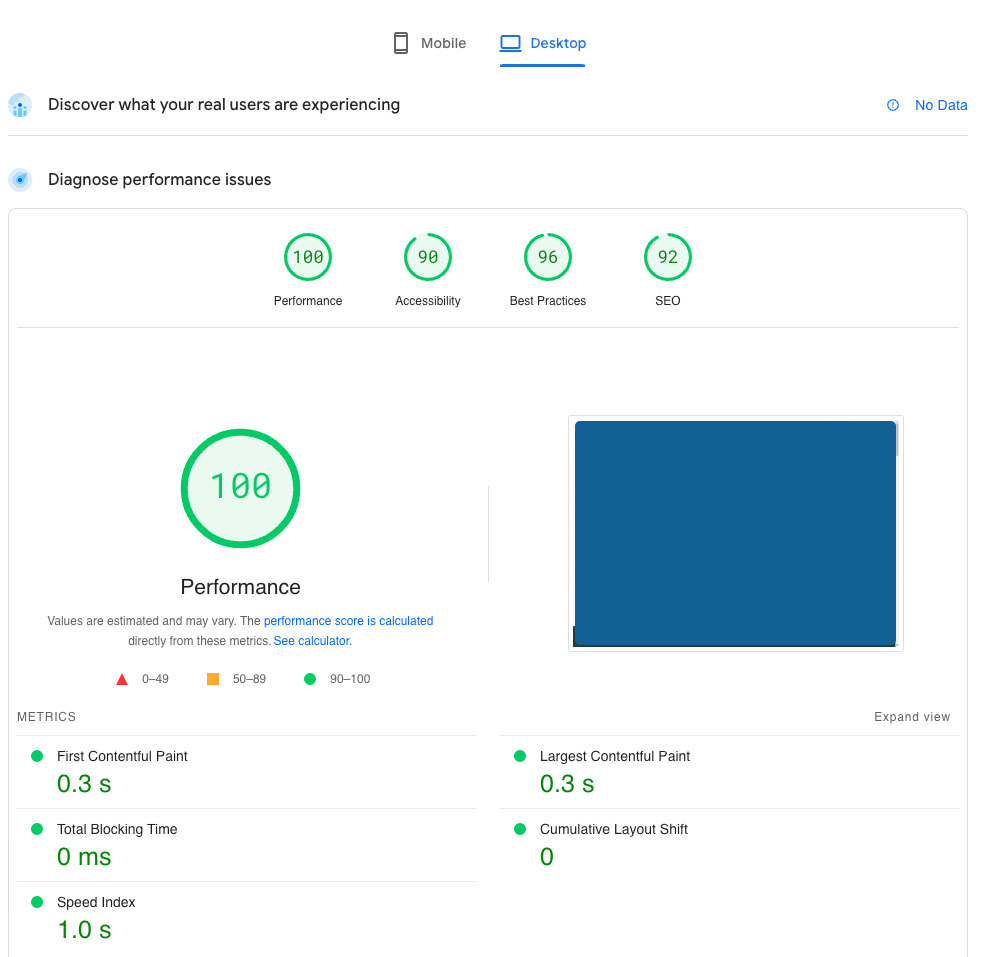
I am really happy to tell you that LiteSpeed Cache has given me my first 100/100 score on the PageSpeed Insights. Do consider I am Sydney based and most of my tests are from Sydney.
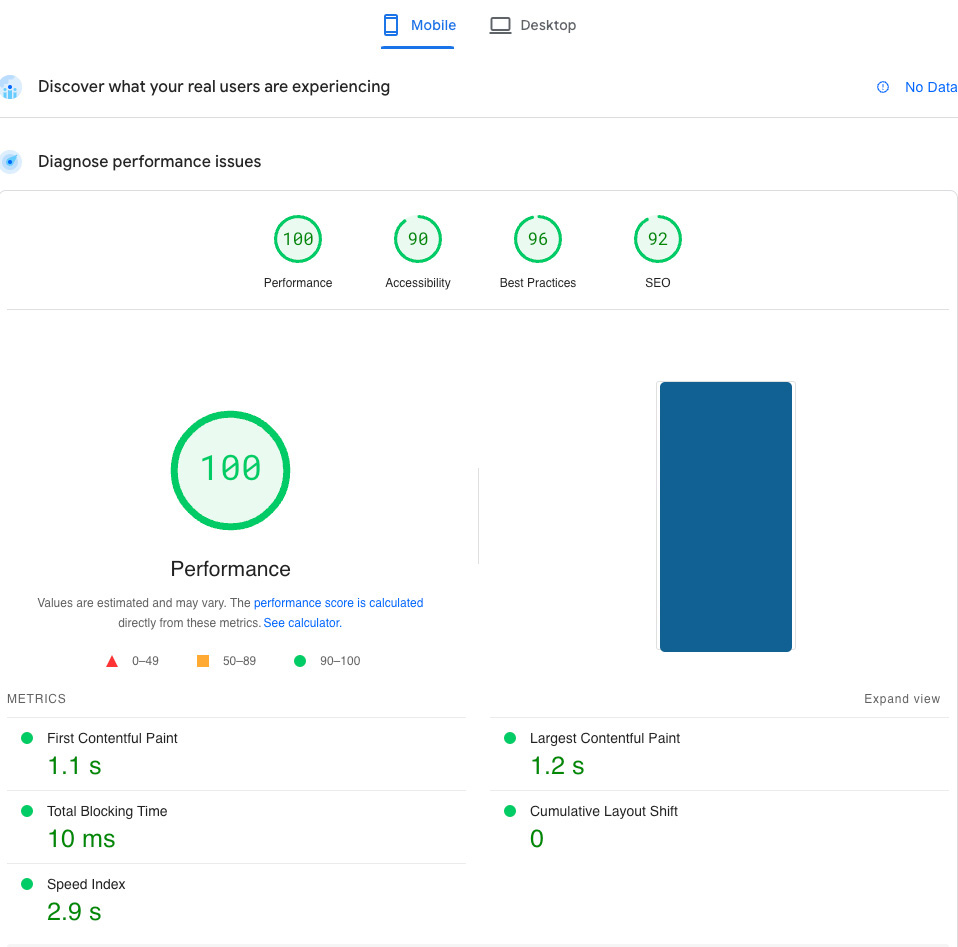
And what makes the result even more satisfying is that the website I tested:
- Is content heavy with hero image right at top
- But, very light weight in terms of markup (HTML to text ratio) as it is custom built
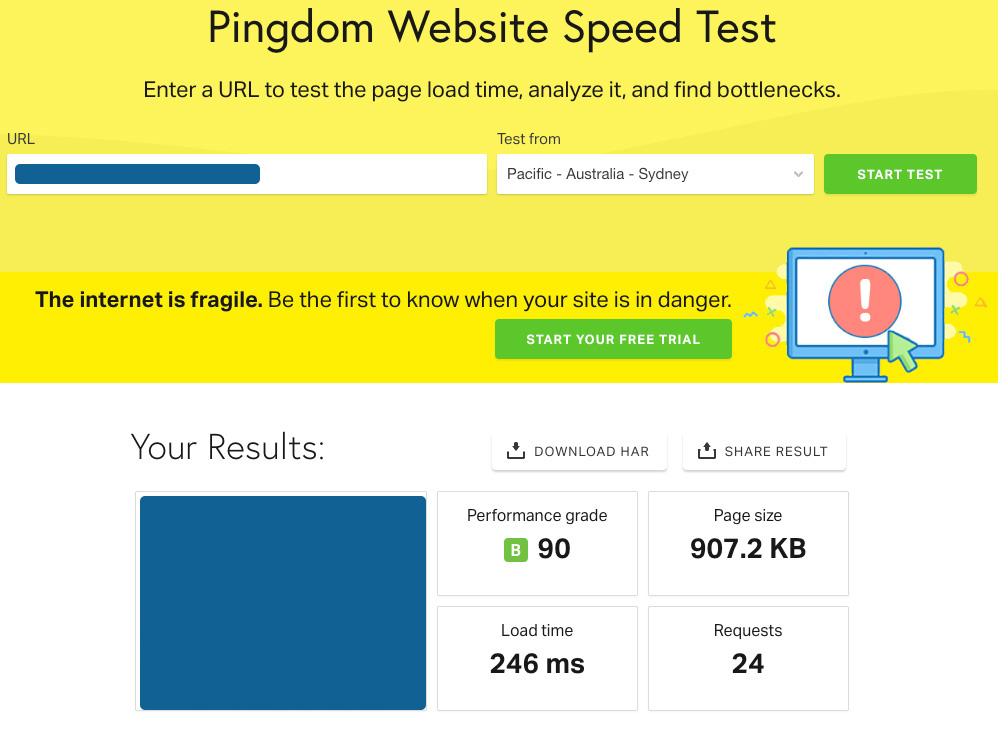
Though PageSpeed Insights gives you a lot of ideas around website performance, I use another tool to verify the page speed test. It's called Pingdom Tools. Website test on the pingdom tools validates that the site is loading well under 1s here in Sydney and Australia.
LiteSpeed Cache works really well with best shared WordPress web hosting that have implemented LiteSpeed too.
Conclusion
LiteSpeed Cache plugin is awesome and this plugin has given me my first website scoring 100/100 for both mobile and desktop on PageSpeed Insight test.
But keep in mind these score depend upon other factors such as:
- Assets optimization
- Quality code and
- Good WordPress web hosting




