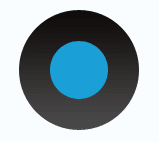I had been using a Nexus 7 and am very very happy with it, and in this article I will talk about how to install camera in Nexus 7 tablet.
I knew it had a camera installed but never bothered to use it. Most of the time I use it to browse internet and watch tutorials on my way to work and back home. And of course playing angry birds.
Most recently one of my friend asked me how to install a camera option on the device. Initially I didn't had a clue about it. And then he told me somebody was asking for a ridiculous price to install the option on his nexus.
I had to figure out how to install camera in cusriosity and then I found a solution which was infact quiet easy, finished in 3 easy steps.
Here are the two steps:
- Go to Gooogle Play
- Search for the Camera Launcher for Nexus 7
- Download and install it
And then you will see the camera launcher on your screen. How easy was that. Enjoy clicking some photos now.